How to Resolve OLE or Automation Error
How many times do you got an error when we are trying to do a Data Migration here's the message below:
Could not create an instance of the OLE control or Automation server identified by
GUID-{F9043C85-F6F2-101A-A3C9-08002B2F49FB}.
Check that the OLE control or Automation server is correctly installed and registered.
What this message is trying to tell you is that something has not been installed correctly on this client
That something is a file which is not Register with the Client i.e. "comdlg32.ocx".
The error you have {F9043C85-F6F2-101A-A3C9-08002B2F49FB} refers to the GUID for
Microsoft Common Dialog Control, v6.0. It is typically placed here in the below given folders :
'C:\WINDOWS\System32\comdlg32.ocx' and C:\Windows\SysWOW64\comdlg32.ocx'
Solution :
Step 1 :- Download the OCX file from the given link below
Step 2 :- Copy File to both Folders :-
C:\Windows\System32
C:\Windows\SysWOW64
Step 3 :- Go to Start and type in CMD in the search space.
[IMPORTANT] Right click CMD and click "Run as administrator".
Step 4 :- Copy and Paste the below given command on CMD & press Enter to Run it
(the following depending on sysWOW 64 or System32).
First Command :
regsvr32 c:\Windows\system32\comdlg32.ocx
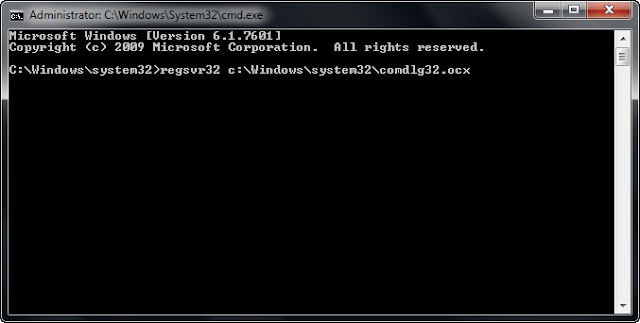
After pressing Enter you will get below Confirmation Message.
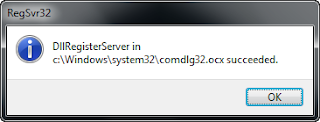
Now Second Command :
regsvr32 c:\Windows\SysWOW64\comdlg32.ocx
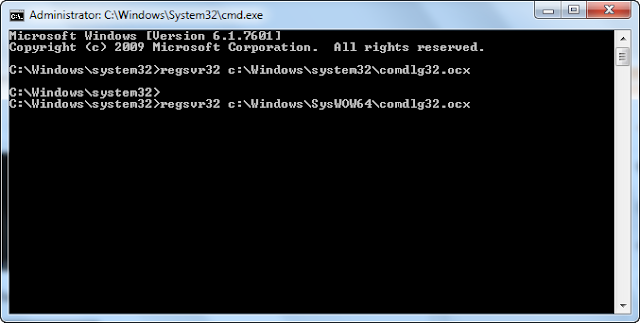
After pressing Enter you will get below Confirmation Message.
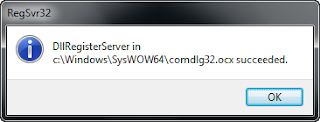
Hopefully Error will be Resolved after Registering above OCX file.
Note :- Usually you will also get an error if you try to compile Codeunit 412...
Hope it helps :-)


Very useful Info...
ReplyDeleteVery useful Info...
ReplyDeleteHello
ReplyDeletei don't found the file from the link : "Download Comdlg32.ocx File from here".
Can you give me another usefull link.
Thanks in advance.
Please provide your E-Mail.
DeleteThis comment has been removed by the author.
Deletei installed the file from this link
Deletehttp://www.dll-found.com/comdlg32.ocx_download.html
it is correct?
after that what i shoud enter in server automation (in subtype of global variable automation) ?
thanks in advance.
You have to sabe this file in 2 folders and then register it through cmd prompt ... it shoud resolve your issue... if not then it must be a differet automation error that u have to resolve with different file i guess ... but just try it out what harm it can do ������
ReplyDeletei try it and i do it correctly.
DeleteBut in the object code unit that i use, i have to define a global variable as an automation then i should shoose the subtype (i need to know what i should use on subtype of global variable).
thanks in advance.
Are you trying to define Global for Export to Excel report that has to be developed from Automation Variables ??
DeleteI want to send a file by mail. So i convert file on PDF then i compress it to send it finaly.
DeleteThank you
ReplyDelete